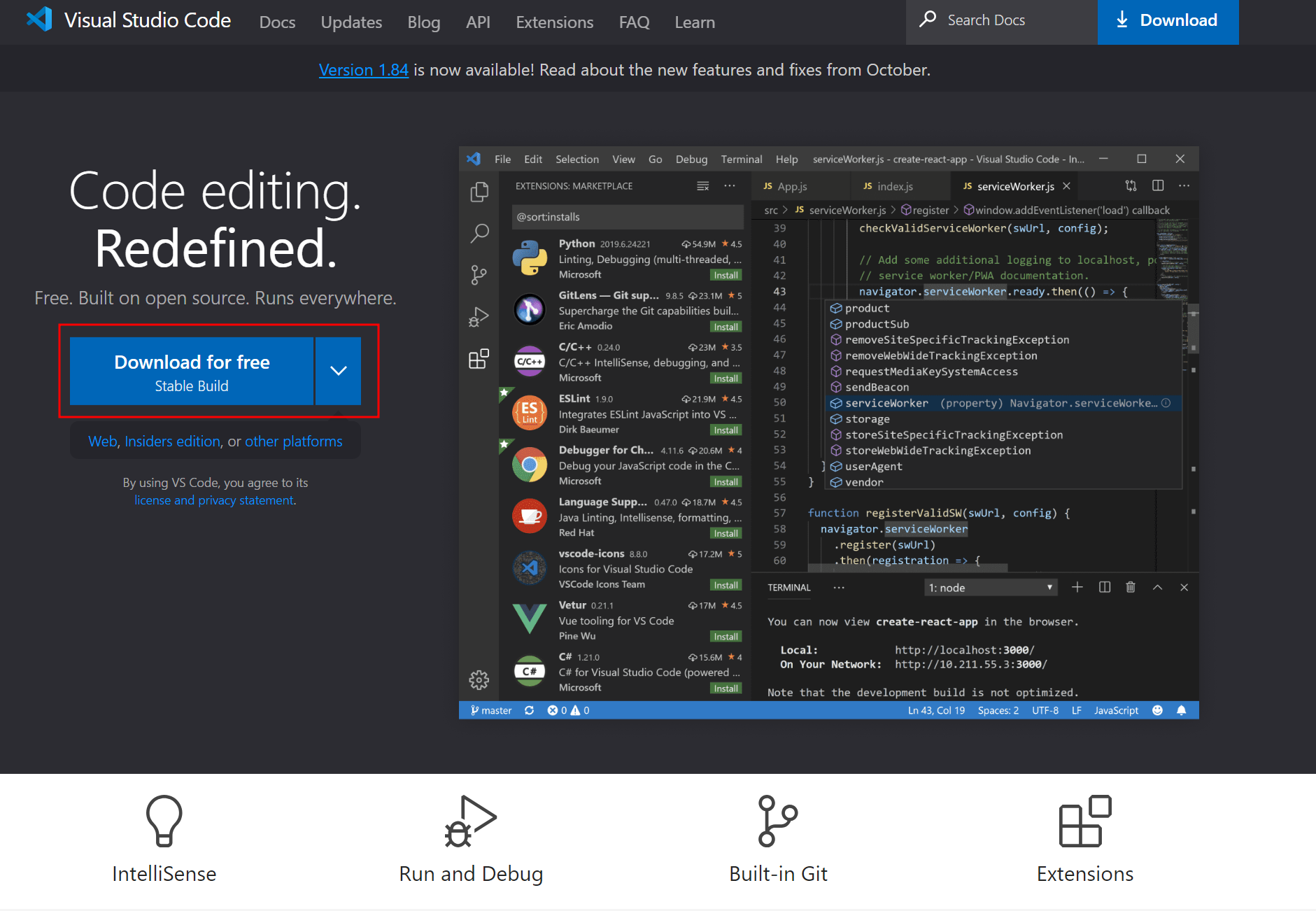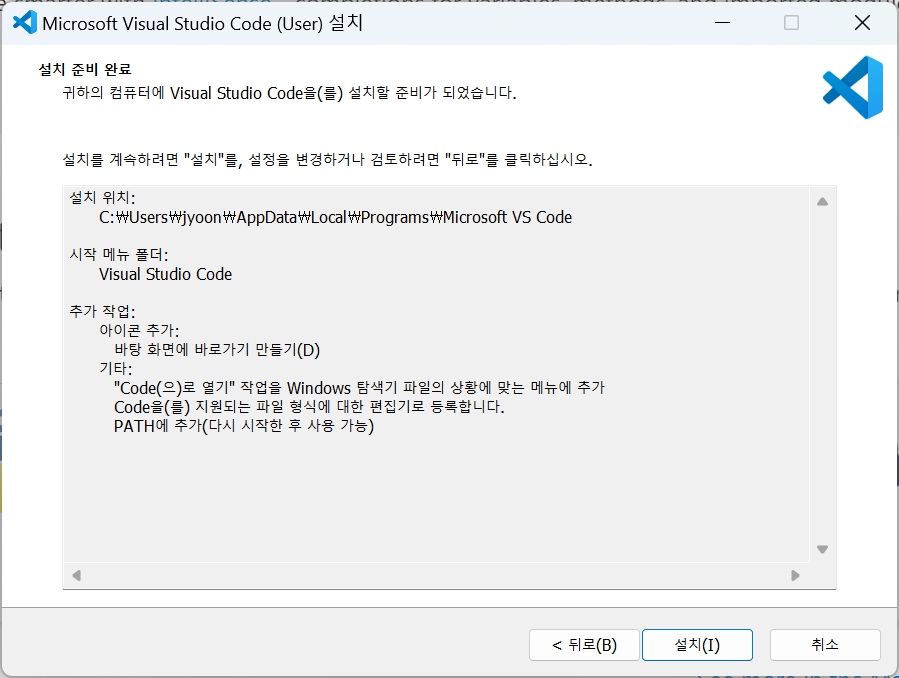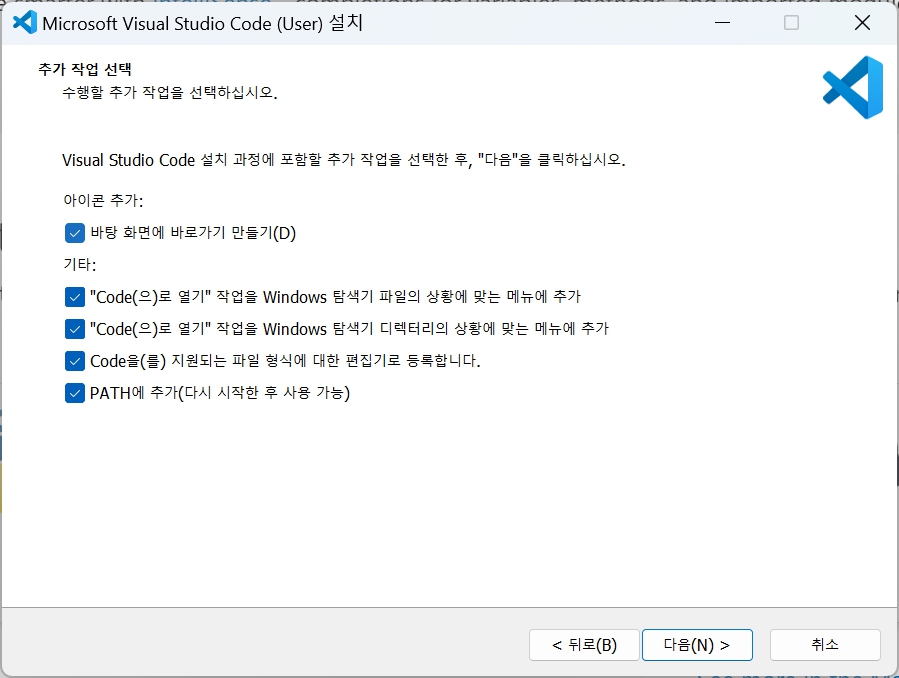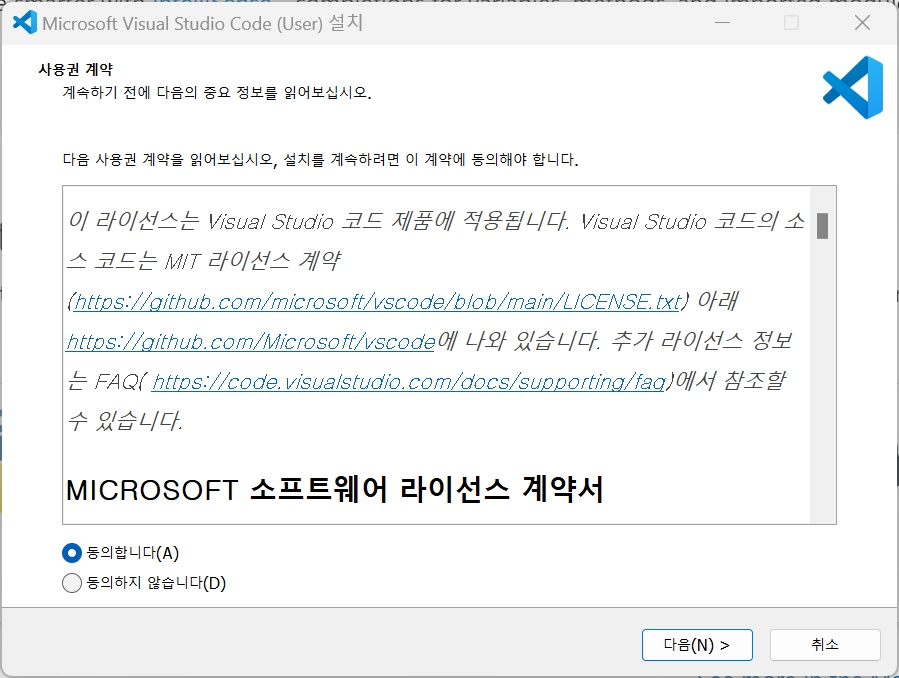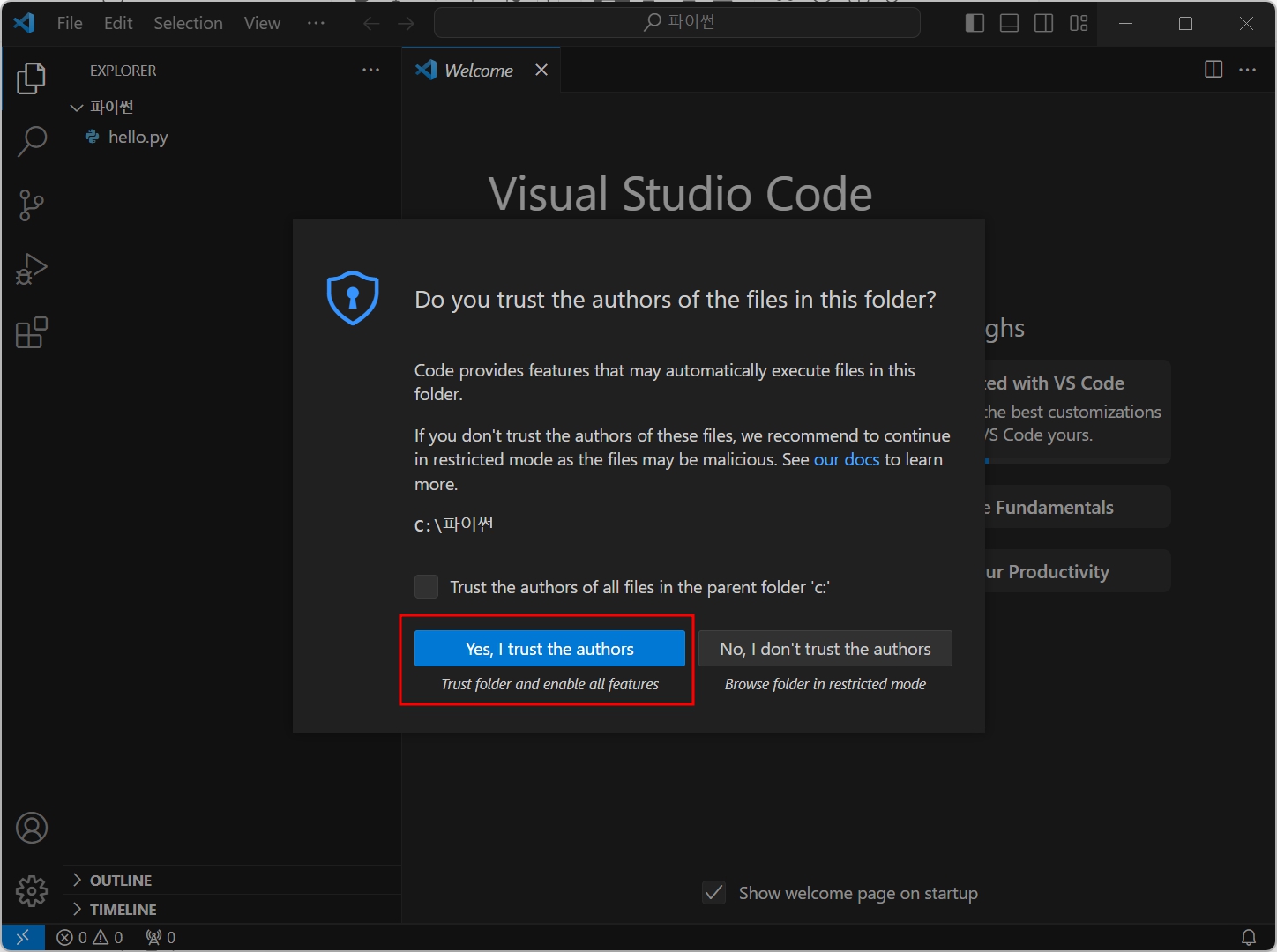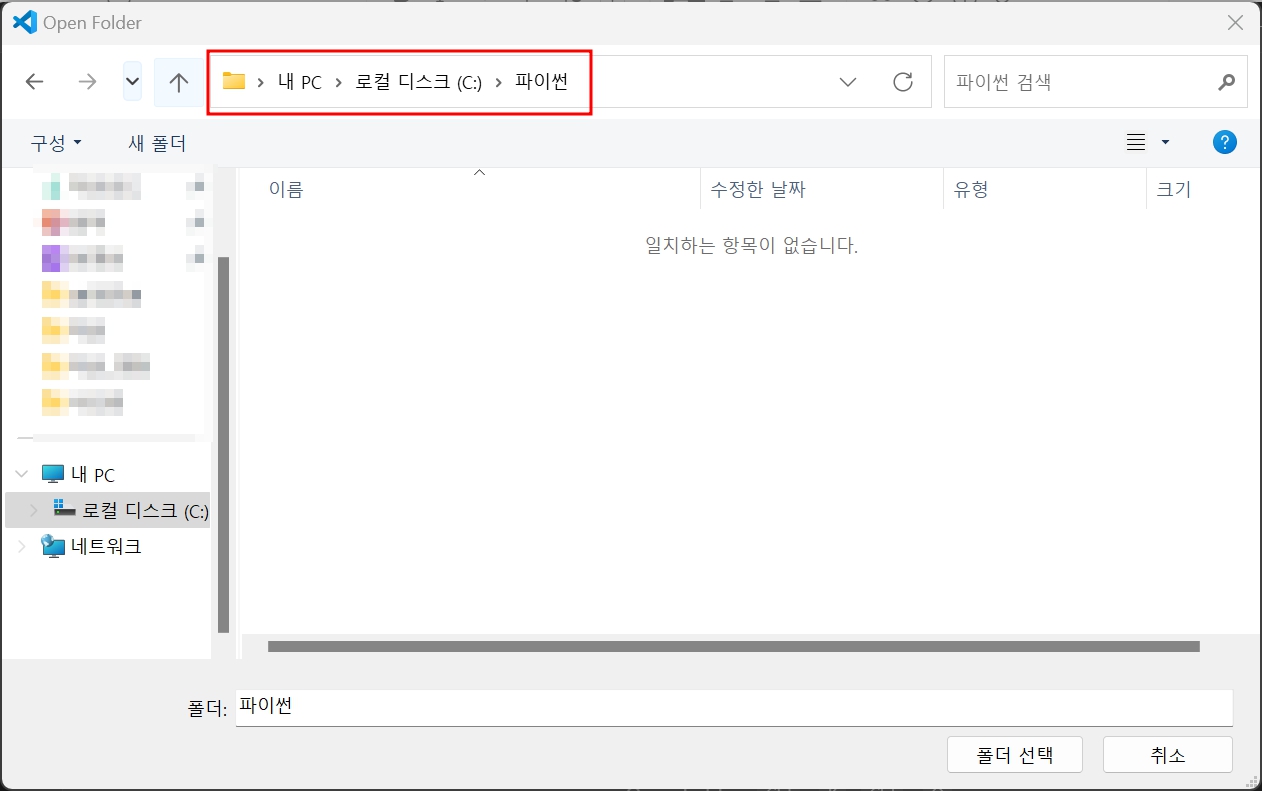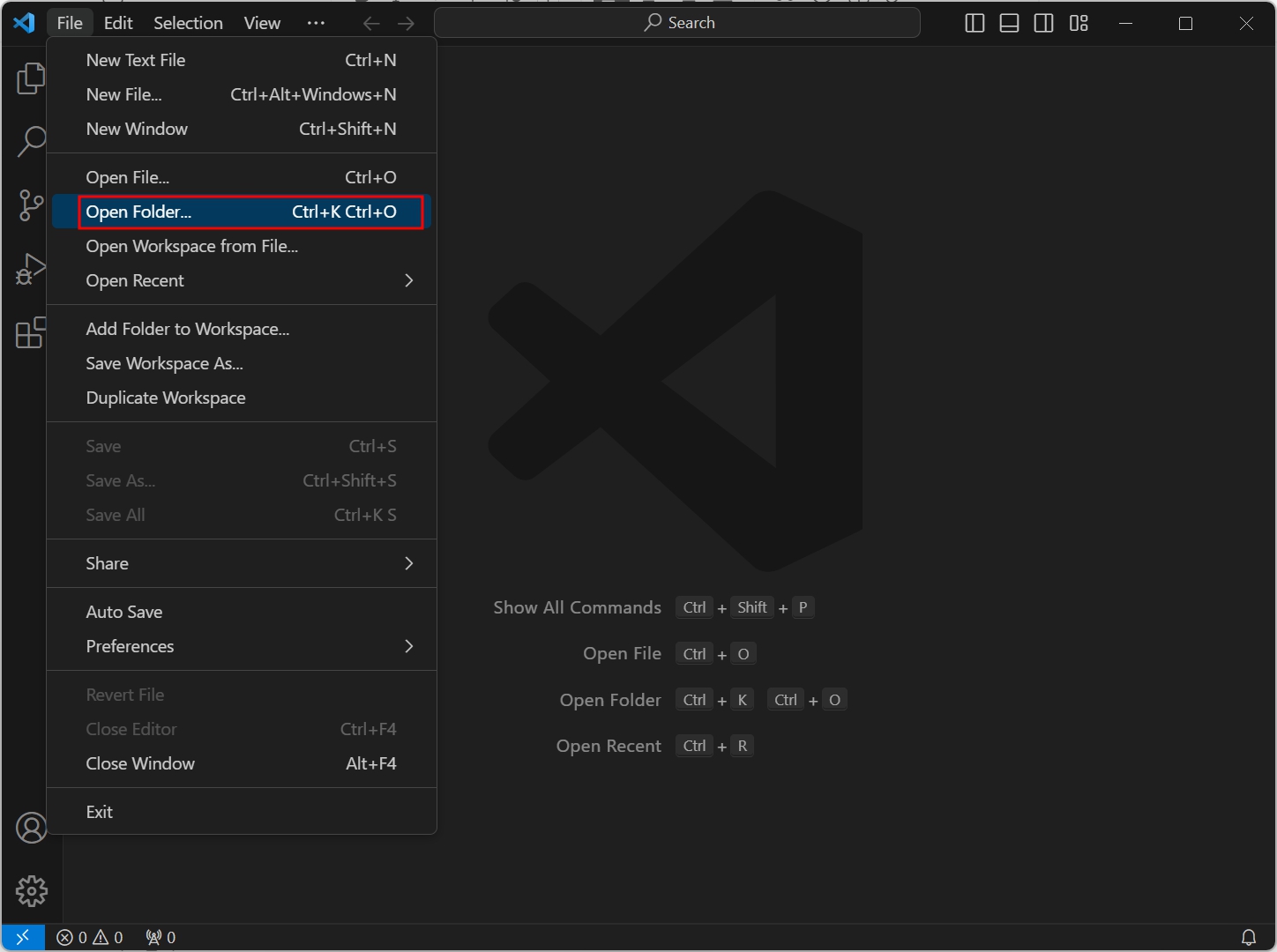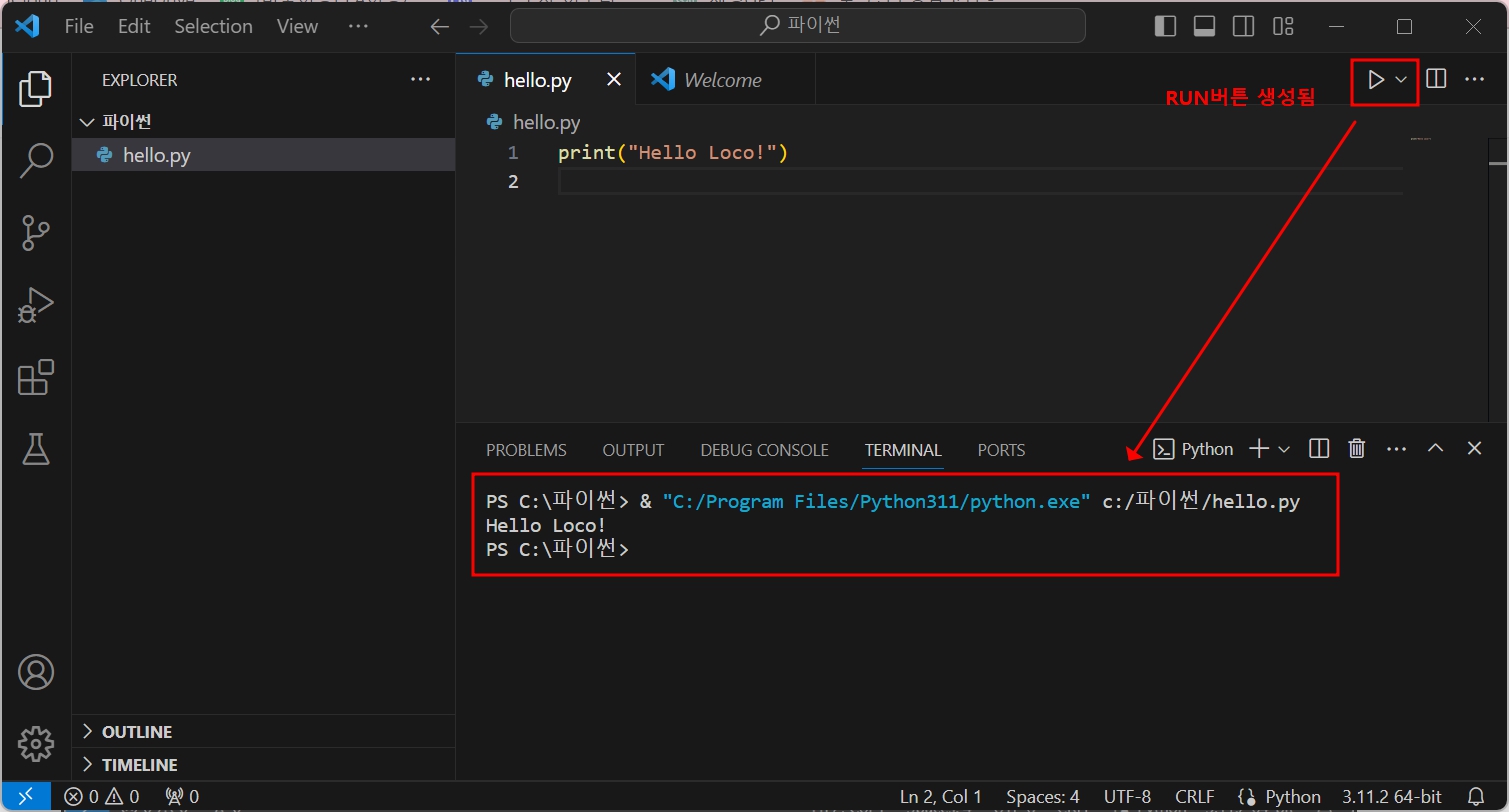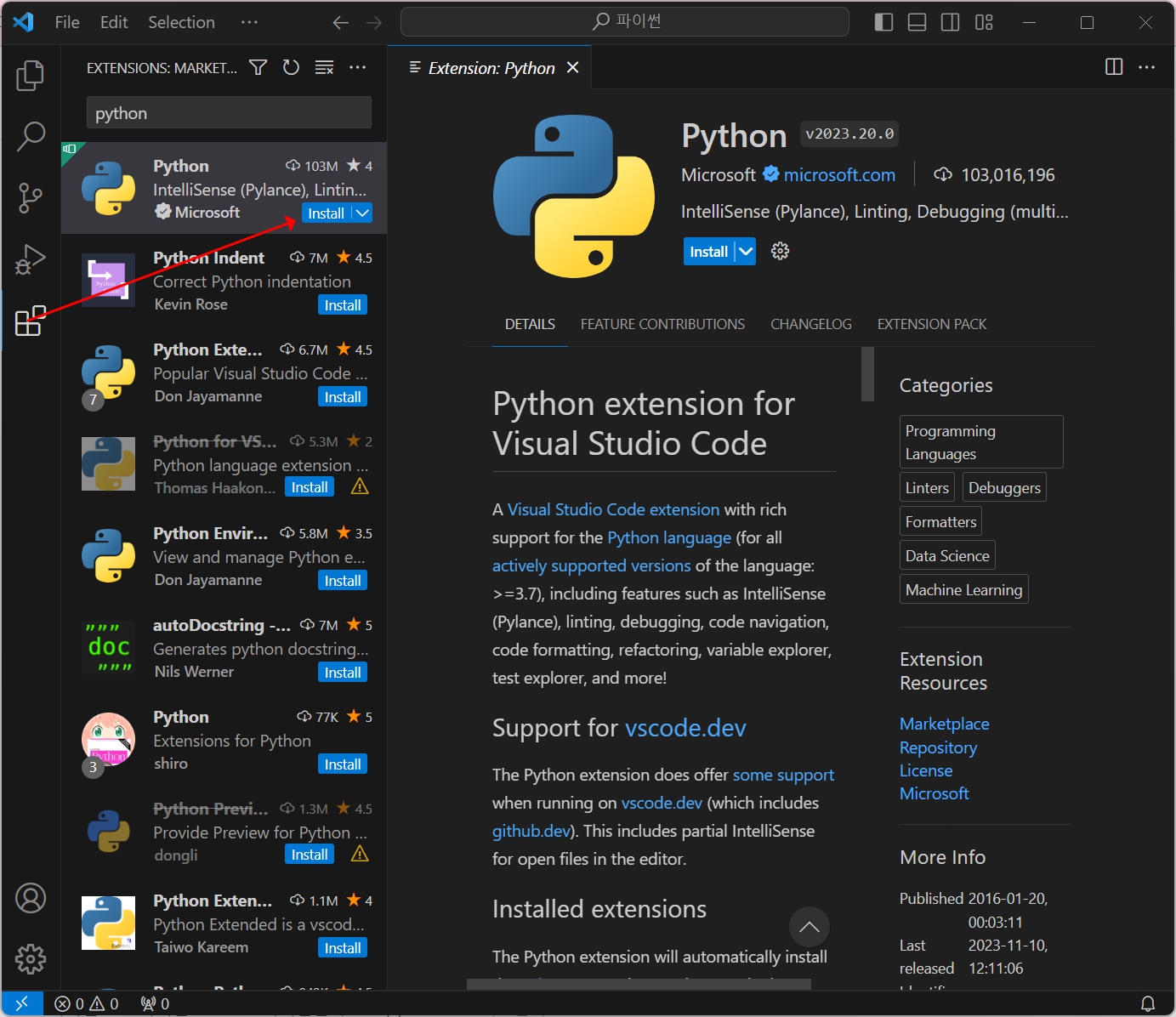유튜브 '조코딩'님의 강의를 보며 파이썬 공부를 시작하려고 한다.
먼저 설치부터 따라해보기!
파이썬 설치
사이트는 아래링크로
Welcome to Python.org
The official home of the Python Programming Language
www.python.org
Downloads -> Windows
나는 윈도우를 사용하기 때문.

3.11.2에서 64-bit로 설치하였음

Add python.exe to PATH를 반드시 체크하고 Customize installation을 해주었다.

아래와 같이 옵션은 모두 체크해서 설정 후 설치!!
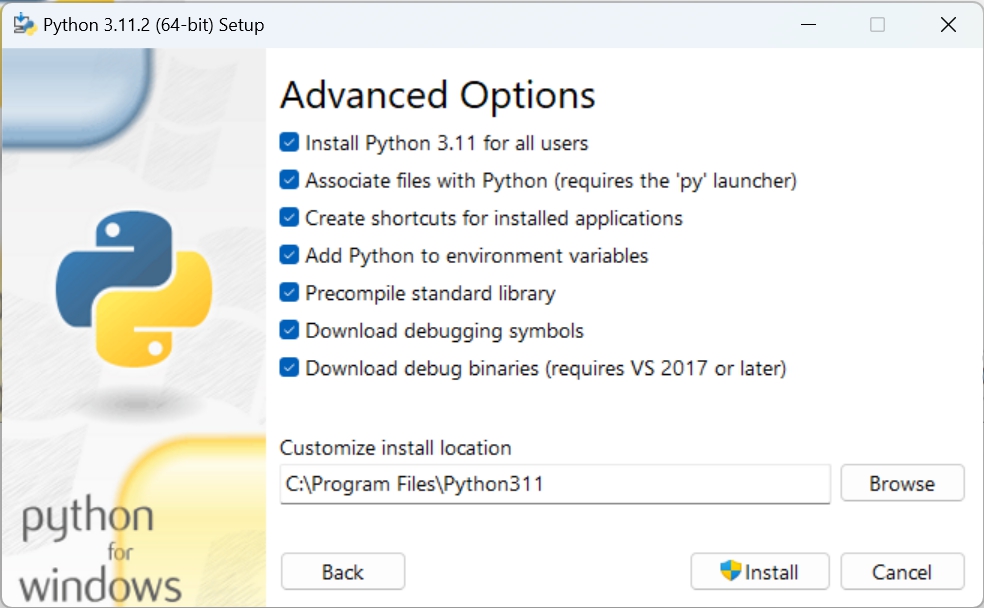
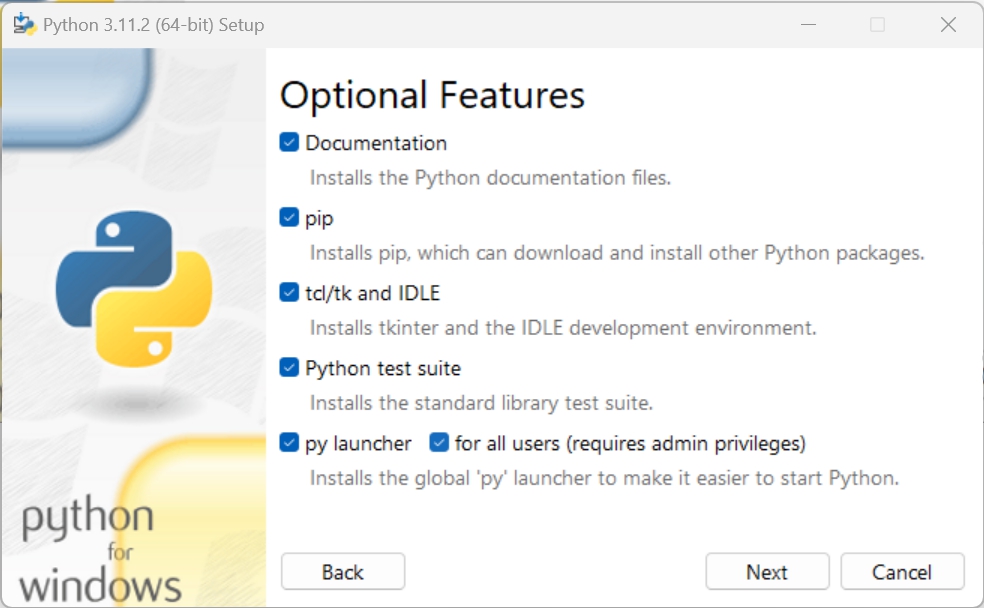
시작페이지에서도 설치가된 것을 확인할 수 있다.
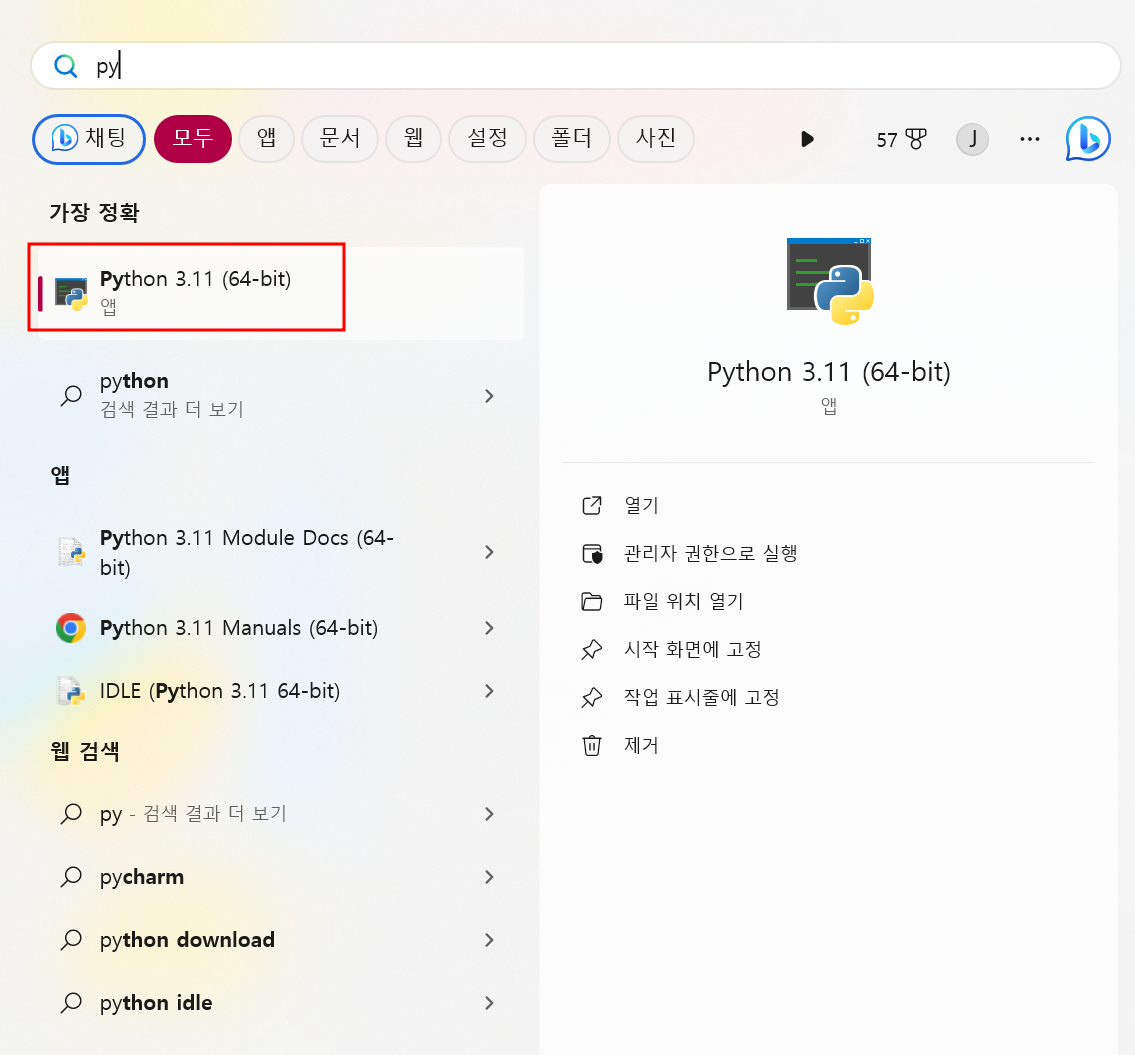
++IDLE는 자동으로 설치가 함께 된다.

파이썬 실행
| * 에디터로 작성하기 # hello.py print( "Hello world") * hello.py 실행하기 - Window + R - cmd - cd c:/jocoding python hello.py |
파이썬 창을 실행
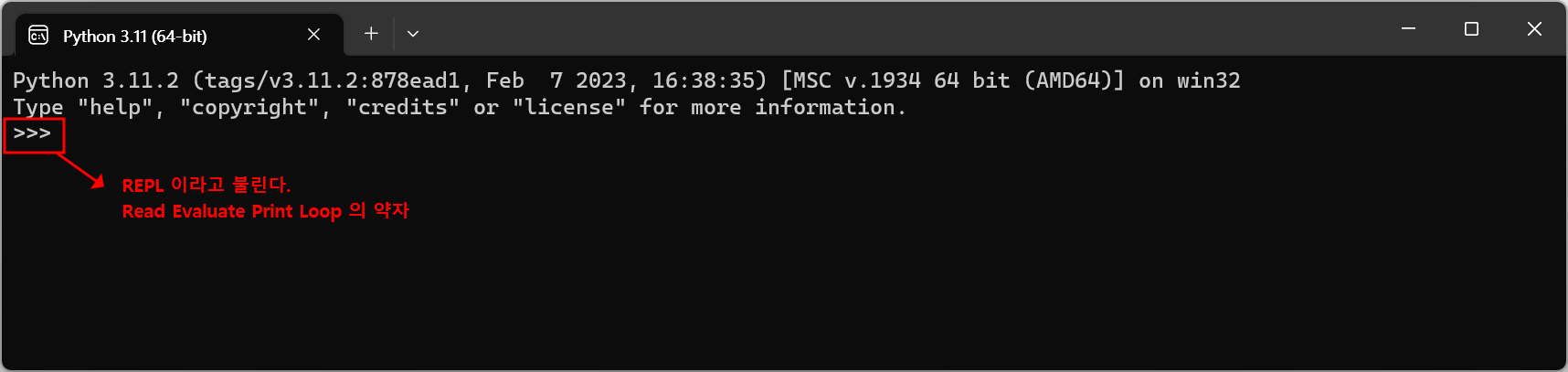
print("Hello Loco!")라고 명령을 실행했더니 잘 실행이 되었음
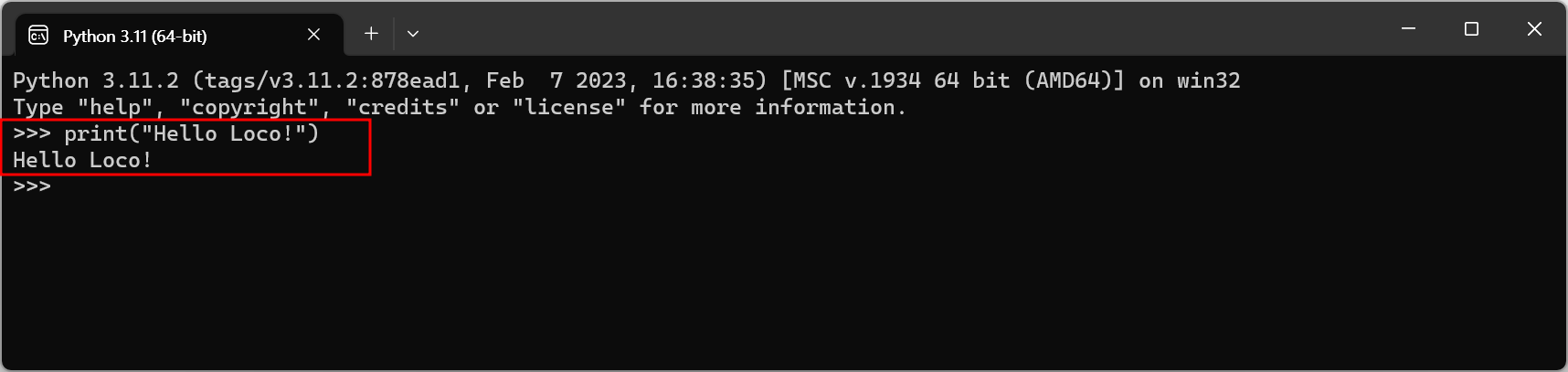
IDLE로 파이썬 사용하기
색으로 구분되어 있으니 확실히 보기가 좋다.
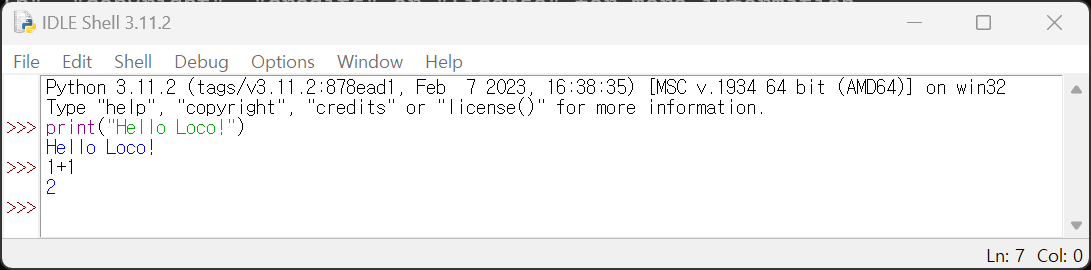
+ 파일>새파일에서 파일을 저장 후 Run>Run Module을 누르면 파일 실행도 함께 된다.
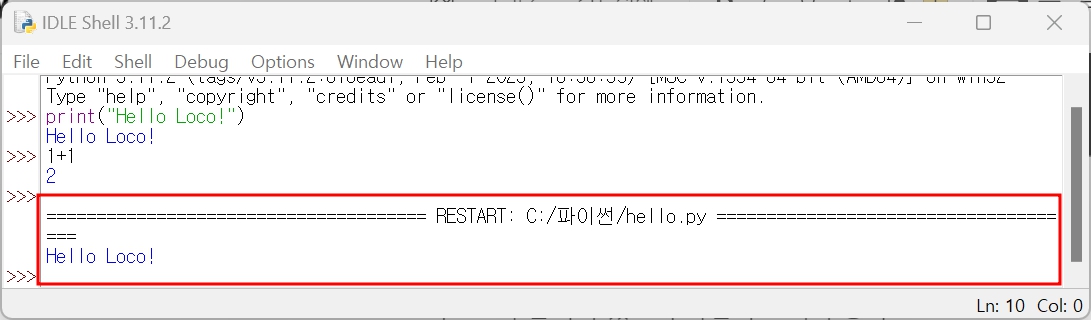
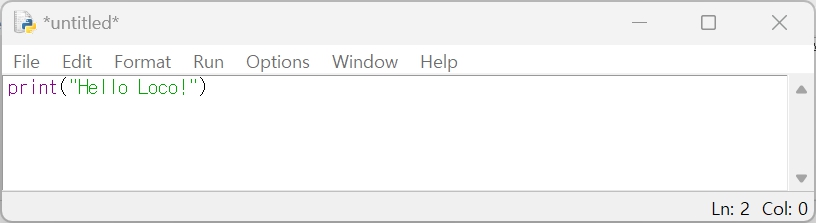
저장한 파이썬 파일을 파워쉘에서도 불러오기가 쉽게 가능함을 볼 수 있다.
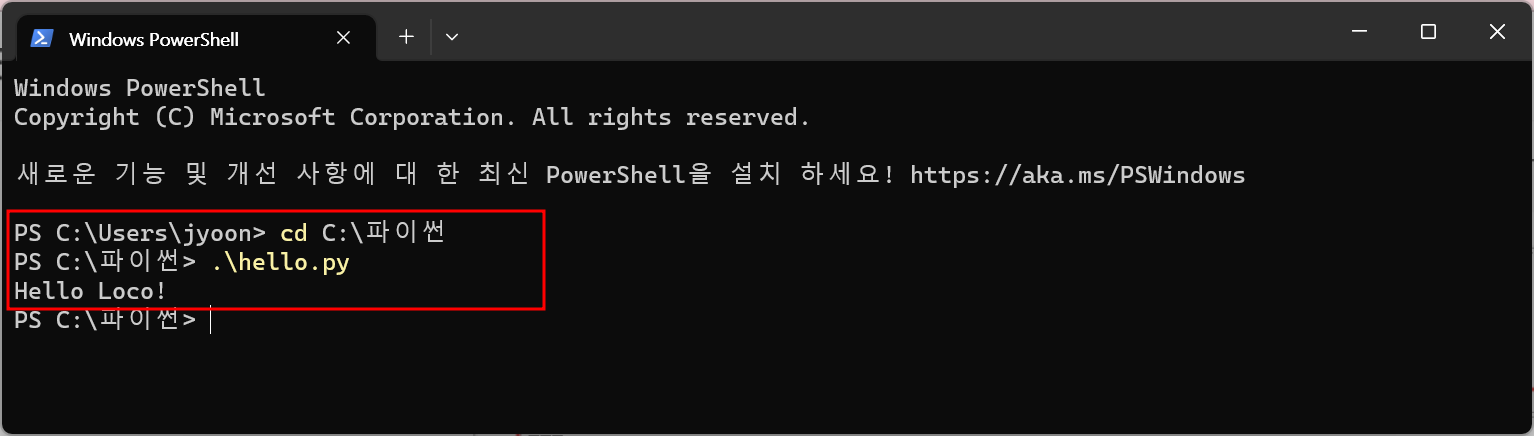
visualstudio 설치 및 실행
https://code.visualstudio.com/
Visual Studio Code - Code Editing. Redefined
Visual Studio Code is a code editor redefined and optimized for building and debugging modern web and cloud applications. Visual Studio Code is free and available on your favorite platform - Linux, macOS, and Windows.
code.visualstudio.com